Microplate Data in the Edit Box
An assay’s raw data edit box is used to provide the raw data for analysis; this is the data measured for your plate.
For example, endpoint raw data from a 12x8 microplate assay may look like this:
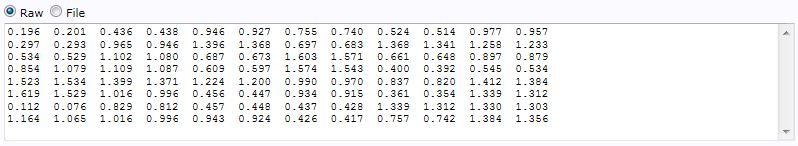
In the above example, the entire plate was read and a measured value is specified for every position (96 values here).
If the entire plate was not read and you have values for specific positions only, you can list and obtain results for those values that were measured. For example, here only 24 values were measured and are listed in the edit box:
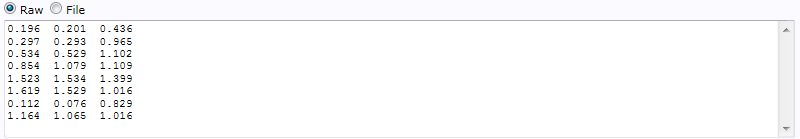
In this case, remember that it is necessary to define a layout which corresponds to the measured positions on the microplate. This additional step is important because these values could correspond to any positions on the plate. Those positions that were actually read must be defined in a custom layout for the assay in your MyAssays account. The number of measurements specified in the edit box must match the number of used wells.
To define a custom layout, use the Microplate tab and pick or use Create Layout to specify the layout. Unmarked (white) positions in the layout have no raw data associated with them. Values must be provided for each used well.
MyAssays treats the data provided in the edit box as a row-wise list, i.e. the first data value in the edit box corresponds to the first used well on the plate and the data is read starting from the top-left (A1) progressing rightwards along the first row, with each subsequent row also being read from left-to-right. Data values correspond sequentially to the next used position on the layout.
For example in the following microplate layout containing 24 measurements, the first value in the edit box is treated as the value at position A4 with subsequent values at A5, A6, B4, B5, and so on:
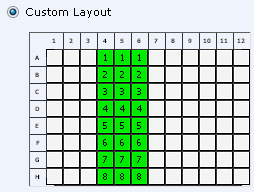
Similarly in this next microplate layout, the first reading in the edit box evaluates the data at position G1, with subsequent values at G2, G3, G4, G5, through to H8 in the following row:
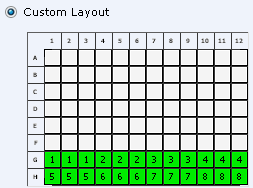
In each case, 24 measurements are supplied to the edit box, however the location of each sample is as defined by the layout.
These two examples also illustrate that the 3-column formatting of the original raw data in the edit box is ignored by MyAssays during calculation. Only the defined custom layouts are used to identify which measurement belongs to which position.
Dual Endpoint Measurements
A similar convention is used for supplying dual endpoint measurements.
Multiple Plate Data
Selected assay pages support the analysis of data measured across multiple plates. Click here for further details.