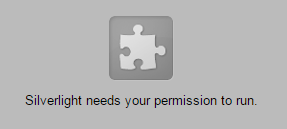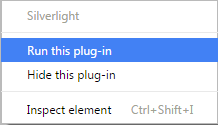Enable Silverlight in Chrome
As of April 2015, Google has disabled the use of Microsoft’s Silverlight plugin in Chrome. (This is despite of Microsoft pledging support for Silverlight until 2021.)
To resolve this issue, Silverlight can be re-enabled in Chrome with the following steps:
1. Navigate to the URL chrome://flags
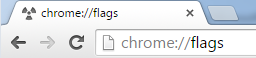
2. Click Enable under Enable NPAPI Mac, Windows
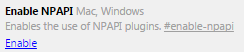
(Note, there are many items in the Experiments list and they are not in any order)
3. Restart the Chrome browser
4. When prompted Silverlight needs your permission to run right-click and select Run this plugin.